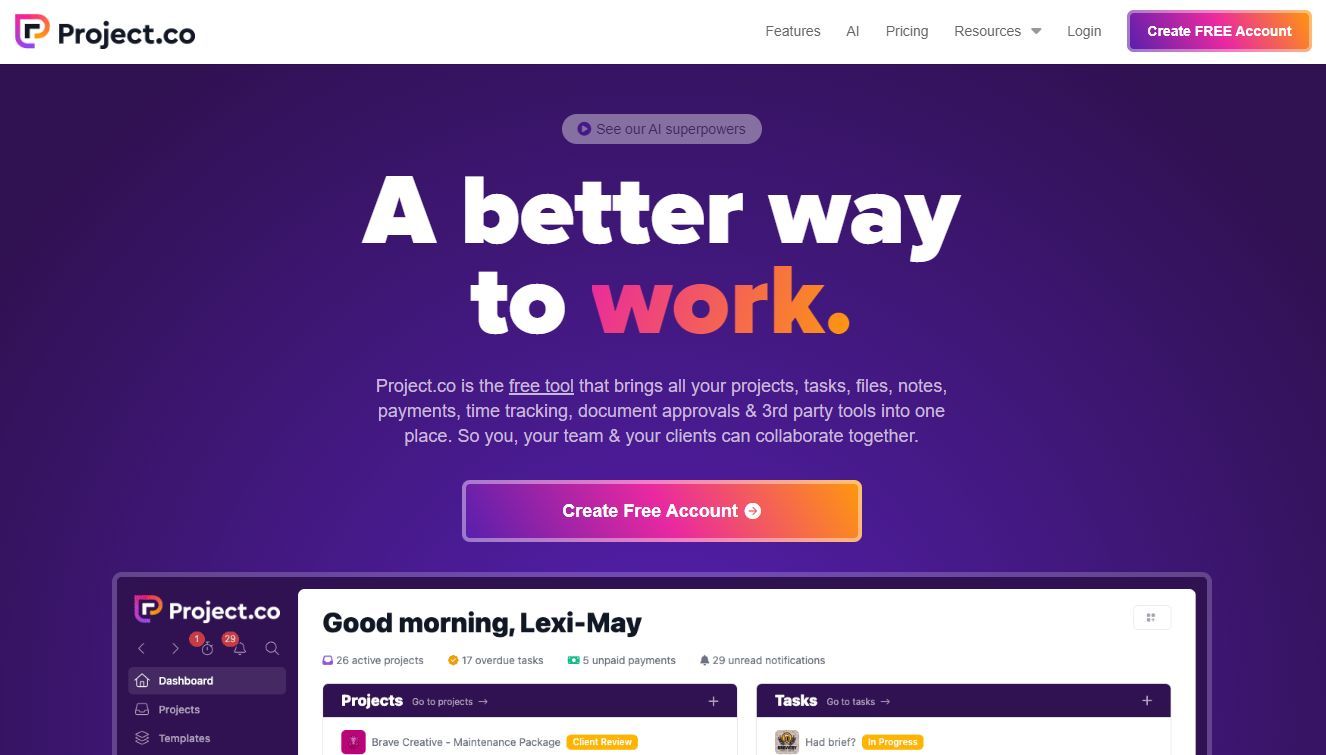Table of Contents
ToggleIn the ever-evolving world of project management, having the right tool can make all the difference between success and chaos. Enter Project.co, a robust platform designed to streamline your project management processes, enhance collaboration, and ensure every project is delivered on time and within budget. This review delves deep into the features, benefits, and reasons why Project.co stands out as an indispensable tool for teams across various industries.
Key Features of Project.co
1. Unified Workspace Project.co offers a unified workspace where teams can manage every aspect of their projects. From task assignments and deadlines to discussions and file sharing, everything is centralized. This eliminates the need for multiple tools and ensures that all project-related information is accessible in one place.
2. Customizable Dashboards One of the standout features of Project.co is its customizable dashboards. Users can tailor their dashboards to display the most relevant information, making it easy to keep track of project progress, upcoming deadlines, and team performance at a glance.
3. Task Management Effective task management is at the heart of Project.co. The platform allows users to create tasks, assign them to team members, set due dates, and track progress. The task lists and Kanban boards provide visual clarity, ensuring that everyone knows what needs to be done and by when.
4. Time Tracking Project.co includes built-in time tracking features, enabling teams to log hours spent on tasks. This is particularly useful for agencies and freelancers who bill clients based on time spent. The time tracking data can also be used to analyze project efficiency and identify areas for improvement.
5. Collaboration Tools Collaboration is seamless with Project.co. The platform supports real-time discussions, comments, and notifications, ensuring that team members are always in the loop. File sharing and version control further enhance collaborative efforts, making it easy to share and update documents.
6. Client Portal Project.co recognizes the importance of client involvement in projects. The client portal feature allows clients to access project updates, provide feedback, and communicate with the team. This transparency builds trust and keeps clients informed throughout the project lifecycle.
7. Reporting and Analytics Data-driven decision-making is facilitated by Project.co’s robust reporting and analytics tools. Users can generate detailed reports on project performance, team productivity, and budget utilization. These insights help in making informed decisions and improving future project planning.
8. Integrations To enhance its functionality, Project.co integrates with a variety of other tools such as Google Drive, Slack, and Zapier. These integrations ensure that teams can continue using their preferred tools while benefiting from the comprehensive project management capabilities of Project.co.
Benefits of Using Project.co
1. Enhanced Productivity By centralizing all project-related activities, Project.co reduces the time spent on administrative tasks. Teams can focus more on actual project work, leading to increased productivity and faster project completion.
2. Improved Communication Effective communication is crucial for project success. Project.co facilitates real-time communication and collaboration, ensuring that team members and clients are always on the same page. This reduces misunderstandings and helps in resolving issues promptly.
3. Better Resource Management With features like task management, time tracking, and reporting, Project.co enables better resource allocation. Managers can easily monitor team workload, track project hours, and ensure that resources are optimally utilized.
4. Increased Accountability The task assignment and tracking features promote accountability among team members. Everyone knows their responsibilities and deadlines, which encourages timely completion of tasks and reduces project delays.
5. Enhanced Client Satisfaction The client portal is a game-changer for client engagement. Clients appreciate the transparency and regular updates, which build trust and lead to higher satisfaction levels. This can result in repeat business and positive referrals.
6. Data-Driven Insights The reporting and analytics tools provide valuable insights into project performance and team productivity. These data-driven insights help in identifying areas for improvement and making informed decisions, ultimately leading to better project outcomes.
Why Choose Project.co?
1. User-Friendly Interface Project.co boasts a user-friendly interface that is easy to navigate. Whether you are a project manager, team member, or client, you will find the platform intuitive and straightforward to use. This minimizes the learning curve and ensures quick adoption.
2. Versatility The versatility of Project.co makes it suitable for various industries and project types. Whether you are managing a marketing campaign, software development project, or event planning, Project.co can be tailored to meet your specific needs.
3. Scalability Project.co is designed to grow with your business. As your team expands and project complexity increases, the platform can scale accordingly. This makes it a sustainable solution for both small teams and large enterprises.
4. Cost-Effective Compared to other project management tools, Project.co offers a competitive pricing structure. The value it provides in terms of features and benefits far outweighs the cost, making it a cost-effective choice for businesses of all sizes.
5. Continuous Improvement Project.co is committed to continuous improvement and regularly updates its platform based on user feedback. This ensures that users always have access to the latest features and enhancements, keeping the tool relevant and effective.
How Project.co is Useful for Users
1. Project Managers For project managers, Project.co provides a comprehensive toolkit to plan, execute, and monitor projects. The ability to create detailed project plans, assign tasks, track progress, and generate reports ensures that projects are delivered on time and within budget.
2. Team Members Team members benefit from the clarity and organization that Project.co brings to their work. They can easily see their tasks, deadlines, and priorities, which helps in managing their workload effectively. The collaboration tools also facilitate seamless communication with colleagues.
3. Clients Clients appreciate the transparency and involvement that Project.co offers. The client portal allows them to stay updated on project progress, provide feedback, and communicate directly with the team. This level of engagement ensures that the final deliverables meet their expectations.
4. Freelancers and Agencies Freelancers and agencies can leverage Project.co for efficient project management and client communication. The time tracking and reporting features are particularly useful for billing clients accurately. The platform’s ability to handle multiple projects simultaneously makes it ideal for managing client portfolios.
5. Remote Teams In today’s remote work environment, Project.co is a valuable tool for remote teams. The centralized workspace, real-time collaboration features, and cloud-based access ensure that team members can work together effectively, regardless of their location.
In conclusion, Project.co is a powerful project management tool that enhances productivity, improves communication, and ensures successful project delivery. Its comprehensive features, user-friendly interface, and versatility make it an ideal choice for teams across various industries. Don’t miss out on the opportunity to transform your project management processes. Visit Project.co today and experience the difference for yourself!