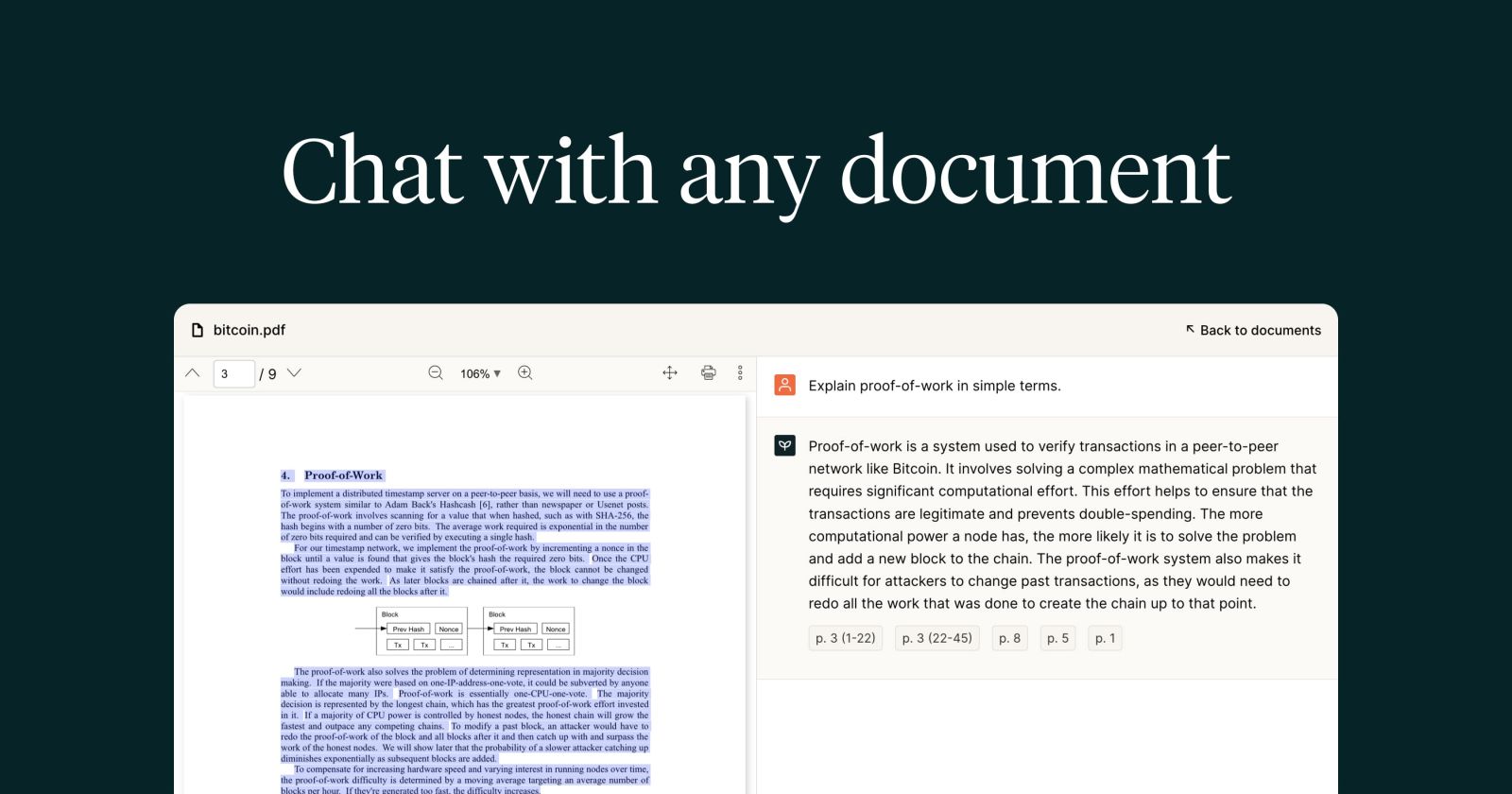In the digital age, managing PDF documents efficiently is a necessity. Whether you’re a student, professional, or just someone who deals with a lot of digital paperwork, a robust PDF tool can significantly enhance your productivity. PDF.ai is one such tool that has been making waves in the market. This review aims to delve deep into the features of PDF.ai, why you should consider using it, and how it can be incredibly useful in various scenarios. If you’re looking for a powerful PDF management solution, keep reading to find out why PDF.ai might be the perfect tool for you.
Features of PDF.ai
PDF.ai boasts a plethora of features designed to make handling PDF documents easier and more efficient. Here are some of the standout features:
- AI-Powered Interaction: The most notable feature of PDF.ai is its AI-powered capability that allows users to interact with their PDF documents in a conversational manner. This means you can ask questions about the content of the PDF, and the AI will provide answers based on the text within the document.
- Text Extraction and Summarization: PDF.ai can extract text from PDF files and provide concise summaries. This is particularly useful for lengthy documents where you need to grasp the key points quickly.
- Search Functionality: The tool enables advanced search functionality, allowing users to find specific information within a document swiftly. This can save a lot of time compared to manually scanning through pages.
- Document Analysis: PDF.ai offers in-depth document analysis, helping users to understand the structure and key elements of their PDFs. This is useful for complex documents that require a thorough examination.
- Collaboration Tools: The platform supports collaboration, making it easy for teams to work on documents together. You can share documents, annotate them, and track changes in real time.
- User-Friendly Interface: Despite its advanced capabilities, PDF.ai maintains a user-friendly interface that makes it accessible to users of all technical levels.
- Security and Privacy: PDF.ai prioritizes the security and privacy of your documents. All interactions are encrypted, ensuring that your sensitive information remains protected.
Why Use PDF.ai?
With so many PDF tools available, you might wonder what sets PDF.ai apart. Here are some compelling reasons to choose PDF.ai:
- Efficiency: The AI-driven approach to interacting with PDFs can drastically reduce the time spent on managing documents. Whether it’s finding information or summarizing content, PDF.ai makes the process swift and efficient.
- Accuracy: The AI engine behind PDF.ai is highly accurate in understanding and processing document content. This ensures that you get reliable answers and precise text extraction.
- Versatility: PDF.ai is versatile and can be used across different industries and for various purposes. Whether you’re in academia, law, finance, or any other field, PDF.ai can handle your PDF management needs.
- Collaboration: The collaboration features make it a great tool for teams. You can easily share and work on documents together, enhancing productivity and ensuring everyone is on the same page.
- Accessibility: Its intuitive interface means that you don’t need to be tech-savvy to take full advantage of its features. This makes it a great option for users of all backgrounds.
- Security: With the increasing concern over data privacy, PDF.ai’s commitment to security ensures that your documents are safe from unauthorized access.
Use Cases of PDF.ai
PDF.ai can be incredibly useful in a variety of scenarios. Here are a few examples:
- Academic Research: Students and researchers can use PDF.ai to quickly extract relevant information from academic papers and summarize them for quick reviews.
- Legal Work: Lawyers can benefit from the tool’s advanced search functionality to find specific clauses or information in lengthy legal documents.
- Business Reports: Business professionals can use PDF.ai to analyze reports and extract key data points without having to read through the entire document.
- Project Collaboration: Teams working on projects can share and annotate documents in real time, ensuring smooth collaboration and efficient workflow.
- Content Creation: Writers and editors can use PDF.ai to analyze source materials and gather information swiftly, aiding in the content creation process.
In conclusion, PDF.ai is a cutting-edge tool that brings AI technology into the realm of PDF management, offering features that cater to a wide range of needs. Whether you are looking to save time, increase accuracy, or improve collaboration, PDF.ai has the potential to meet and exceed your expectations. Try PDF.ai today and experience the future of PDF management.
Are you ready to transform the way you handle PDF documents? Visit PDF.ai today and explore how this powerful tool can enhance your productivity and efficiency. With its advanced features and user-friendly interface, PDF.ai is set to become an indispensable part of your digital toolkit. Don’t miss out on the opportunity to revolutionize your PDF management – click the link and get started now!