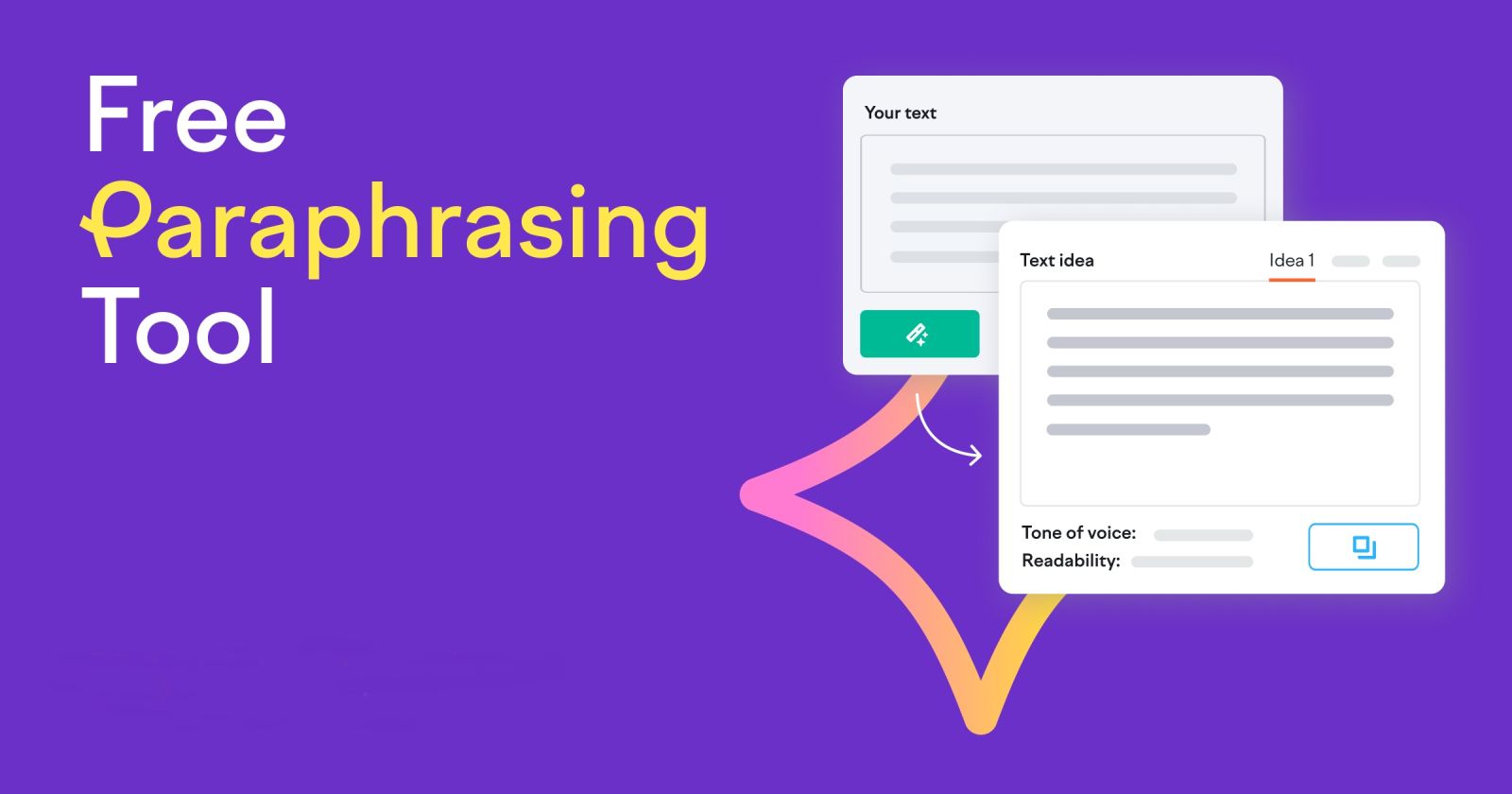In the digital age, effective communication is more important than ever. Whether you are a student, professional writer, or business executive, the ability to produce clear, engaging, and original content is essential. This is where Paraphrase Tool steps in, a cutting-edge platform designed to simplify and enhance the process of writing through advanced AI technology. In this review, we will delve into the features, benefits, and practical applications of Paraphrase Tool, illustrating why it is an invaluable asset for anyone looking to improve their writing.
Key Features of Paraphrase Tool
1. Advanced AI Paraphrasing
Paraphrase Tool leverages state-of-the-art AI to provide users with high-quality paraphrasing capabilities. The platform offers 20 different modes of paraphrasing, ensuring that users can find the perfect fit for their specific needs. Whether you are looking to simplify complex text, shorten sentences, or generate new ways to express your ideas, Paraphrase Tool has you covered.
2. Multi-Language Support
One of the standout features of Paraphrase Tool is its support for over 100 languages. This makes it an ideal tool for users around the globe, allowing for seamless paraphrasing and translation across diverse linguistic landscapes. Whether you are writing in English, Spanish, Mandarin, or any other language, Paraphrase Tool ensures your content is coherent and contextually appropriate.
3. Compose Mode
The Compose Mode is designed to help users write faster and more efficiently. By entering keywords, users can generate entire paragraphs instantly. This feature is particularly useful for creating content from scratch, such as articles, essays, cover letters, and more. The AI ensures that the generated text is relevant and well-structured, saving users significant time and effort.
4. Plagiarism Checker
Ensuring the originality of your content is crucial, and Paraphrase Tool’s plagiarism checker is a robust solution to this need. The platform can detect plagiarism in over 50 languages, highlighting any similarities with existing texts. This feature helps users avoid unintentional plagiarism and maintain the integrity of their work.
5. Grammar and Style Check
In addition to paraphrasing, Paraphrase Tool offers a comprehensive grammar and style check. This feature helps users refine their text by correcting grammatical errors and improving overall readability. The tool also provides suggestions for stylistic enhancements, ensuring your writing is polished and professional.
6. Easy Editing and Customization
Paraphrase Tool’s user-friendly interface allows for easy editing and customization of the generated text. Users can tweak the output to better suit their needs, ensuring the final product aligns perfectly with their intended message and tone.
7. Collaboration Features
For teams working on content collaboratively, Paraphrase Tool offers features that facilitate seamless cooperation. Users can share their projects, gather feedback, and make collaborative edits in real-time, streamlining the writing process.
8. Flexible Pricing Plans
Paraphrase Tool offers both monthly and annual subscription plans, catering to different budget needs. The premium plans provide unlimited paraphrasing, paragraph generation, and plagiarism checks, offering excellent value for frequent users.
Why Use Paraphrase Tool?
1. Enhance Writing Efficiency
Paraphrase Tool significantly speeds up the writing process. With its AI-powered paraphrasing and composition features, users can generate high-quality content in a fraction of the time it would take manually. This efficiency is especially beneficial for professionals and students who need to produce large volumes of text regularly.
2. Improve Content Quality
The advanced AI ensures that the paraphrased text maintains the original meaning while enhancing clarity and readability. The grammar and style check features further refine the content, ensuring it is error-free and engaging.
3. Ensure Originality
The built-in plagiarism checker is an invaluable tool for anyone concerned with the originality of their work. By highlighting potential instances of plagiarism, Paraphrase Tool helps users maintain academic and professional integrity.
4. Support for Multilingual Writing
With support for over 100 languages, Paraphrase Tool is a versatile tool for users around the world. This feature is particularly useful for businesses and individuals who operate in multilingual environments, enabling them to produce consistent and high-quality content in various languages.
5. Cost-Effective Solution
Compared to traditional methods of content creation, which might involve hiring professional writers or editors, Paraphrase Tool offers a cost-effective alternative. Its subscription plans provide excellent value, especially for frequent users who need ongoing support with their writing.
Practical Applications of Paraphrase Tool
1. Academic Writing
Students and researchers can benefit immensely from Paraphrase Tool. It helps in rewriting complex academic texts, ensuring clarity and originality. The plagiarism checker is particularly useful for academic writing, helping to ensure that all sources are properly cited and that the work is free from plagiarism.
2. Professional Writing
For professionals, Paraphrase Tool can streamline the creation of reports, proposals, and other business documents. The AI-driven paraphrasing and composition features help in generating well-structured and polished content quickly, making it easier to meet tight deadlines.
3. Content Creation
Content creators, such as bloggers and social media managers, can use Paraphrase Tool to generate fresh and engaging content regularly. The ability to quickly generate paragraphs from keywords is particularly useful for maintaining a steady flow of new content.
4. Marketing and SEO
Marketing professionals can use Paraphrase Tool to create compelling marketing copy and optimize content for search engines. The tool’s ability to generate high-quality, keyword-rich text helps in improving search engine rankings and driving more traffic to websites.
5. Personal Writing
Even for personal writing tasks, such as drafting emails or writing cover letters, Paraphrase Tool can be a valuable aid. It helps in crafting clear and effective communication, ensuring that your message is conveyed accurately and professionally.
How to Get Started with Paraphrase Tool
1. Sign Up
To start using Paraphrase Tool, visit the official website and sign up for an account. You can choose between the free trial and the premium subscription plans based on your needs.
2. Explore the Features
Once you have an account, explore the various features available. Try out the different paraphrasing modes, use the Compose Mode to generate paragraphs, and run your text through the plagiarism checker.
3. Customize Your Content
Use the editing and customization features to refine the generated text. Ensure that the final output aligns with your intended message and tone.
4. Collaborate and Share
If you are working with a team, take advantage of the collaboration features to share your projects and gather feedback. Make real-time edits and ensure that your content is cohesive and high-quality.
5. Monitor and Improve
Use the analytics and feedback to continuously improve your writing. Monitor the performance of your content and make necessary adjustments to enhance its effectiveness.
Conclusion
Paraphrase Tool is a powerful and versatile platform that revolutionizes the way we approach writing. Its advanced AI-driven features, multi-language support, and user-friendly interface make it an indispensable tool for students, professionals, and content creators alike. By enhancing writing efficiency, improving content quality, ensuring originality, and offering cost-effective solutions, Paraphrase Tool stands out as a leader in the realm of digital writing aids.
Ready to transform your writing process? Click here to explore Paraphrase Tool and experience the future of content creation today!