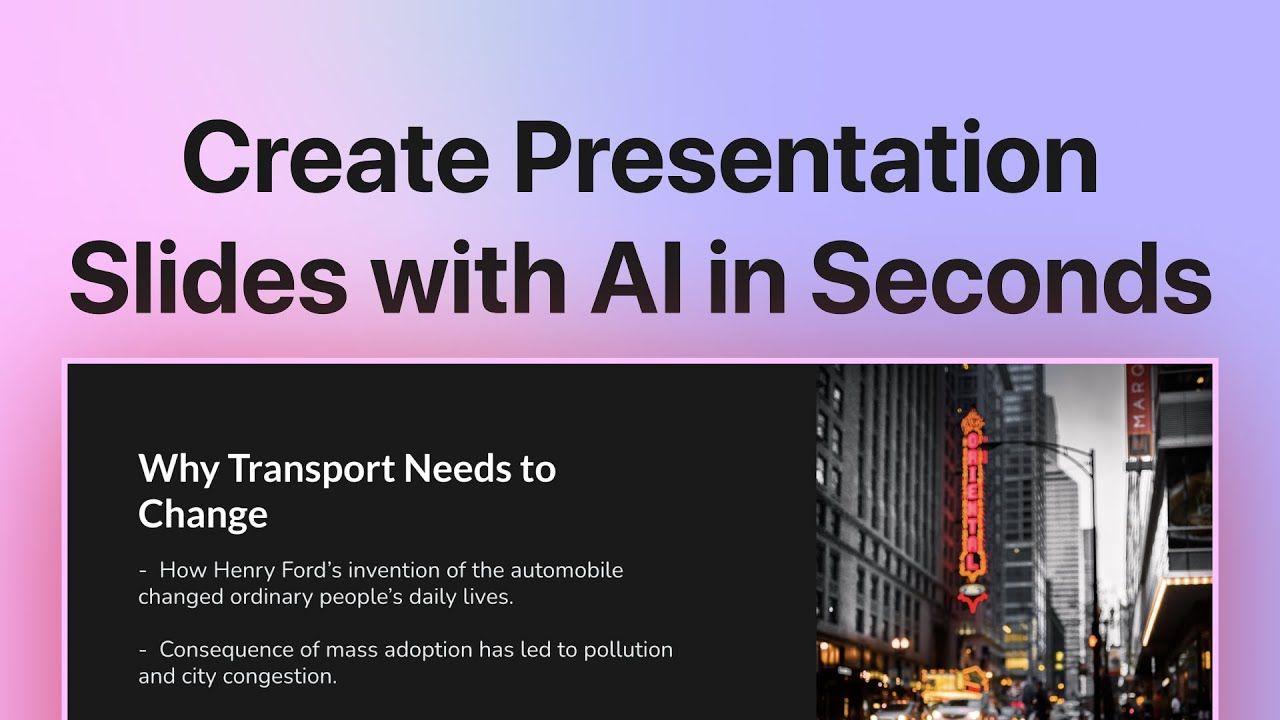In the fast-paced world of business, education, and digital content creation, the ability to produce high-quality, engaging presentations quickly and efficiently is crucial. SlidesAI.io emerges as a game-changer, leveraging advanced artificial intelligence to streamline the presentation creation process. This comprehensive review explores the features, benefits, and practical applications of SlidesAI, demonstrating why it stands out as an indispensable tool for anyone involved in creating presentations.
Key Features of SlidesAI
1. Automated Text-to-Slide Conversion
SlidesAI’s flagship feature is its ability to transform written text into visually appealing slides. Users simply paste their text into the platform, and the AI takes over, generating a complete presentation in seconds. This feature is designed to save time and effort, making it ideal for busy professionals, educators, and students.
2. Topic-to-Presentation Capability
For users who need a presentation but only have a topic in mind, SlidesAI offers an innovative solution. By entering a topic, the AI generates a structured presentation, complete with relevant content and visuals. This feature, currently available to a limited number of users, showcases the potential for SlidesAI to become a versatile tool for various content creation needs.
3. Support for Multiple Languages
SlidesAI supports over 100 languages, making it a versatile tool for users around the world. The platform’s interface is available in major languages, including English, Spanish, French, Italian, Japanese, and Russian, ensuring accessibility for a global audience.
4. Customizable Design Options
SlidesAI provides a range of pre-designed color and font presets, allowing users to customize the look and feel of their presentations. Users can also create their own custom designs, ensuring that each presentation aligns with their specific brand or aesthetic preferences.
5. Integration with Google Slides
Seamlessly integrated with Google Slides, SlidesAI allows users to generate and edit presentations within the familiar Google environment. This integration simplifies the workflow and makes it easy for users to incorporate AI-generated slides into their existing projects.
6. AI-Generated Images and Icons
Enhancing the visual appeal of presentations, SlidesAI offers AI-generated images and a searchable library of icons. Users can describe their vision, select a style, and let the AI create high-quality images that complement their slides.
7. Citation and Paraphrasing Tools
SlidesAI includes tools for searching citations and paraphrasing text, helping users to create unique and credible content. These features are particularly useful for academic presentations, research projects, and professional reports.
8. Export as Video
An exciting upcoming feature is the ability to export presentations as videos. This capability will allow users to create dynamic video content from their slides, expanding the potential uses of the platform.
Why Choose SlidesAI?
1. Efficiency and Time-Saving
The most compelling reason to use SlidesAI is the significant time savings it offers. By automating the slide creation process, users can focus on refining their content and delivery rather than spending hours designing slides.
2. High-Quality Outputs
SlidesAI generates professional-quality presentations that are both visually appealing and well-structured. This ensures that users can deliver their messages effectively, whether in a business meeting, classroom, or online webinar.
3. Ease of Use
With its user-friendly interface and seamless integration with Google Slides, SlidesAI is accessible to users of all skill levels. The platform’s intuitive design ensures that even those with limited technical expertise can create impressive presentations.
4. Global Accessibility
Supporting multiple languages and offering a range of customization options, SlidesAI is designed to meet the needs of a diverse user base. This global accessibility makes it a valuable tool for multinational organizations, educational institutions, and individual users worldwide.
5. Innovative Features
SlidesAI’s advanced features, such as topic-to-presentation generation, AI-generated images, and the upcoming video export functionality, set it apart from other presentation tools. These innovations demonstrate the platform’s commitment to continually improving and expanding its capabilities.
Practical Applications
1. Business Presentations
SlidesAI is ideal for creating business presentations, including pitches, reports, and marketing materials. The platform’s ability to quickly generate professional slides ensures that business professionals can prepare for meetings and presentations efficiently.
2. Educational Content
Educators and students can benefit from SlidesAI’s ability to create structured, engaging presentations. The tool is particularly useful for preparing lectures, project presentations, and study materials, enhancing the educational experience.
3. Content Creation
Content creators, such as bloggers, YouTubers, and social media influencers, can use SlidesAI to produce visually appealing slides for their digital content. The AI-generated images and customizable designs help to create unique and engaging visuals.
4. Academic Research
Researchers and academics can leverage SlidesAI to create presentations for conferences, seminars, and publications. The citation and paraphrasing tools ensure that the content is credible and properly referenced.
5. Training and Workshops
SlidesAI is also useful for creating training materials and workshop presentations. The platform’s ability to generate clear, concise slides helps trainers to deliver effective and engaging sessions.
Success Stories and Testimonials
Users across various fields have praised SlidesAI for its efficiency, ease of use, and high-quality outputs. Here are a few testimonials:
- Tara Chen, Educator: “SlidesAI has saved me so much time by automatically generating sub-titles on each page and analyzing my paragraphs into points form. Highly recommend!”
- Jackie Wildish, Business Professional: “SlidesAI makes formatting slides much easier than doing it manually. It integrates seamlessly into Google Slides, and the support is super fast and helpful.”
- Oghale Agbawhe, Student: “This app exceeded my expectations. It is very useful and convenient, saves time, and eliminates the stress of manually creating PowerPoints. I highly recommend it!”
Are you ready to revolutionize your presentation creation process? Visit SlidesAI.io today to experience the future of AI-driven presentations. Whether you’re a business professional, educator, content creator, or student, SlidesAI offers the tools you need to create stunning presentations quickly and effortlessly. Click here to get started and transform the way you create presentations with SlidesAI.
Conclusion
SlidesAI.io represents a significant advancement in the field of presentation creation, combining powerful AI technology with user-friendly features to deliver a superior experience. The platform’s ability to automate the slide creation process, support multiple languages, and offer extensive customization options makes it an invaluable tool for a wide range of users. By choosing SlidesAI, you can save time, enhance your presentations, and focus on what truly matters: delivering your message effectively. Visit SlidesAI.io today to explore the possibilities and elevate your presentations to the next level.